As you know I have been away on holiday and I fly away again tomorrow. While I was traveling I asked my dad to send me a recipe for some scones. He was unable to find the OCR tool in Office 2007, but with the help of OneNote 2007 it was very easy. Paste the image you wish to OCR into OneNote and let it do the rest. I found the answer at OneNote 2007: OCR Rocks this researcher's world | Techwillow where there is more information, but in summary:
This is how it works: Take any image of text, paste it into OneNote, right-click on it and select Copy Text from Picture. That's it, you can then paste it anywhere as text. What's more OneNote will automatically OCR and index all your images (if you enable this in the settings) so you can search through your clippings.
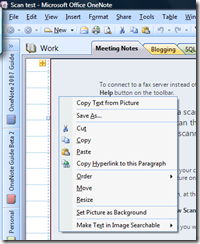
Now, of course you might not have OneNote, but that does not mean you don't get scanning. As the project at http://www.codeproject.com/office/modi.asp points out, you can use their code and the Office 2007 scanning tools to make it work too.
ttfn
David
Technorati Tags:
Office 2007,
OCR
Posted
Sun, Oct 28 2007 10:44 PM
by
David Overton