[modified 2/11/09 with new link]
I’ve seen two Hyper-V announcements this week. One is about the new Security Guide and the other is how to manage Hyper-V from Windows 7.
Security Guide
Hyper-V Security Guide–Beta Now Available!
Are your customers concerned about attacks on their virtualized servers? Help them secure their virtual environments with the Hyper-V Security Guide. The Hyper-V Security Guide, now under development, has tested guidance and best practices to boost the security of virtualized Windows Server environments. Want an advance look at this free guide? Join the beta program. Then bookmark this link to the program site to get the latest information about upcoming events.
Hyper-V Management from Windows 7
This is something that caught me out. The Hyper-V Management tools for Vista do not load on Windows 7, but tools have been published. Go to http://www.microsoft.com/downloads/details.aspx?displaylang=en&FamilyID=7d2f6ad7-656b-4313-a005-4e344e43997d and install this. Then go to the Windows Features tool in Control Panel and find the Role Administration Tools. Select Hyper-V Tools from there and bob is your uncle.
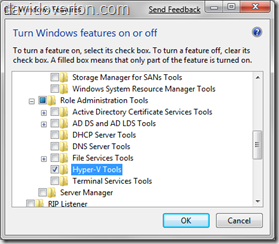
Thanks
David
Posted
Tue, Feb 10 2009 1:40 PM
by
David Overton