This is a long running question that people ask me - how to position the various server options from Microsoft for small businesses. The more choice Microsoft offers, the more complex it can become if you do not have a starting point to find the right product for a customer. So, Home Server, Foundation Server and SBS - what is it all about, especially when you look at something like Windows 7 or BPOS too?
N.B. To get a detailed feature comparison between SBS 2003 and SBS 2008 have a look at the excellent work of Sean at http://sbs.seandaniel.com/2008/08/what-different-between-sbs-2003-and-sbs.html.
Well, in the home or the smaller sized business market (think sweet spot of 1-7 users IMHO) there are a number of MS products that could fit the bill…
- Windows Client PC as a server (don't do this for businesses)
- Windows Home Server
- Foundation server
- Windows Server
- Small Business Server
- Online solution
Server Options
I suspect people know the options here, but here is a very short run-down on each and why you might or might not look at them:
Windows 7 Client PC as a server
Great to share files between a few PCs on a trusted network. Only with Windows 7 do you start to get better sharing security via the home group and many server oriented pieces of software can't run on it. Great for home hub (my Media Center does a bit of this), but please save your self trouble and get a server for the work environment. You will save of time and money of management very quickly in a business. Also note that server software will often not install on a Client PC.
Windows Home Server
This is a fantastic home hub server with functionality to hold and protect your shared files by duplicating them, backing up desktop PCs and providing remote access. Today it is built on Windows Server 2003 technology, but it does the job well. If in a business you simply want a place to store files and backups without managed security or any other server functionality and web based accessed to those files, it can do an OK job. For more info of the use in the business environment, look at the Home Office / Small Office server - http://www.microsoft.com/windows/products/winfamily/windowshomeserver/soho/default.mspx
Foundation server
A simple implementation of Windows Standard server with a limitation of 15 users on the server, it must be the root of the domain and cannot have trust relationships. There are no SBS-like wizards, so this is pure Windows Server management. You can add products like Windows SharePoint Services to this product. One nice feature is no requirement for the Windows CAL (all other CALs still required). Also some software may refuse to work on Foundation Server. More information at http://www.microsoft.com/windowsserver2008/en/us/foundation.aspx
Windows Standard Server
The fully functional base platform of all Windows Servers. This provides Web, File sharing, domain security and management and a platform for other tools such as WSUS and WSS. As there are so many options and configuration choices for Windows Server some might find this overwhelming and beyond their understanding. While there are wizards they are focused on configuration rather than simplifying overall IT setup for a small business.
Small Business Server
A Server designed to be easy to configure and use for small businesses that provides all their Server IT in one package. This provides file server functionality, intranet and internet access and management, server and security management, remote access, e-mail, calendar and contact functionality and much more. The configuration process is all designed to be simple and driven by business need rather than technical implementation and wizards translate the business need into technical changes.
Online solution
An online solution, such as BPOS enables all e-mail, calendar and contact management, as well as Instant Messenger and presence information and hosted SharePoint to be made available to users without the need to install a server to deliver this. You must be connected to the internet to use this functionality and it does not solve any "in-house" IT functions which means these need to be separately managed.
Comparison Table
Below are some of the key features and differences in using each of the products. If something is not clear, please just post a comment and I can get back to you. Also, this is my own information and view on the world and is not an official statement in anyway from Microsoft, which means there might be errors too.
| |
Windows 7
|
Foundation
|
Windows Server Standard
|
Home Server
|
SBS (current non-R2 version)
|
Purely Online
|
| Operating System Foundation |
Windows 7 |
Server 2008 R2 (x64 only) |
Server 2008 R2 (x64 only) |
Server 2003 (32-bit only) |
Server 2008 (x64 only) |
Not relevant |
| Objective |
General Desktop solution |
General Server |
General Server |
SOHO Solution |
Small Business Solution |
Cloud Solution |
| Skills required |
Technical |
Deep Technical |
Deep Technical |
Home User / some technical |
Technical / some business |
Some Technical / some business |
|
Disk Protection
|
Raid in h/w
|
Raid
|
Raid
|
Disk duplication
|
Raid
|
Host provided
|
|
Network Security
|
None
|
WSUS as option
|
WSUS as option
|
None
|
WSUS with wizard
|
None
|
|
e-Mail
|
None / BPOS
|
None / BPOS
|
None / BPOS
|
None / BPOS
|
Exchange, but Wizard driven
|
None / BPOS
|
|
Management
|
Traditional Windows
|
Traditional Windows
|
Traditional Windows
|
Wizard
|
Wizard
|
Web wizard for online - none for local
|
|
FAX integration
|
Standard Services on a per PC basis
|
Standard Services
|
Standard Services
|
None
|
Wizard
|
per PC only
|
| Reporting |
None |
None |
None |
Alerts via balloon popups |
E-mail and in Console |
None / e-mail |
|
Account Management
|
Workgroup
|
Workgroup or Domain
|
Workgroup or Domain
|
Workgroup
|
Domain, but wizard driven
|
Workgroup
|
|
User Limit
|
20
|
15
|
Unlimited
|
10 (or perhaps higher)
|
75
|
Unlimited
|
|
User licensing
|
No CALs
|
No CALs
|
CALs
|
No CALs
|
CAL
|
Subscription only
|
|
DNS / remote site access
|
None
|
None
|
None
|
Wizard
|
Wizard and Office Live
|
None
|
| Remote access to PC's inside LAN |
None |
None |
None |
|
Yes via web portal |
None |
|
Windows SharePoint Services
|
Hosted Only
|
As an option on server or hosted
|
As an option on server or hosted
|
Hosted Only
|
Pre-built, Hosted or Office Live
|
Hosted only
|
|
2nd Server option for SQL / RDS
|
No
|
As an option
|
As an option
|
No
|
Premium Edition
|
Yes
|
| Server Software support |
No |
Yes (mostly) |
Yes |
No |
Yes (mostly) |
No |
| Additional Software over standard server |
None |
None |
None |
- Client PC backup
- Remote Access Site
- WHS Wizards
|
- Exchange Server 2007
- Windows SharePoint Services v3
- WSUS v3
- SBS Wizards
|
None |
This leaves some simple questions to ask to qualify which products are available to your customers:
- How many users will access the system - if <15 then all available, if > 20 then only Windows Server, SBS or hosted are options
- Do they want a common management of users with the ability to log in on any PC and see their files, if so only Domain Account Management will work for them
- How much control over e-mail, quotas and the rest of their IT destiny do they want (BPOS has little control without cost impact and all others except SBS do not have e-mail at all)
I appreciate there are many more questions, but I hope this makes it easier to see where it all fits. Hopefully the two diagrams below will help a little. You may notice that I have not included on-line solutions in the model below because they either only overlap with SBS 2008 (Exchange and SharePoint) or the answer depends on the task at hand as to where it fits and who is providing it.
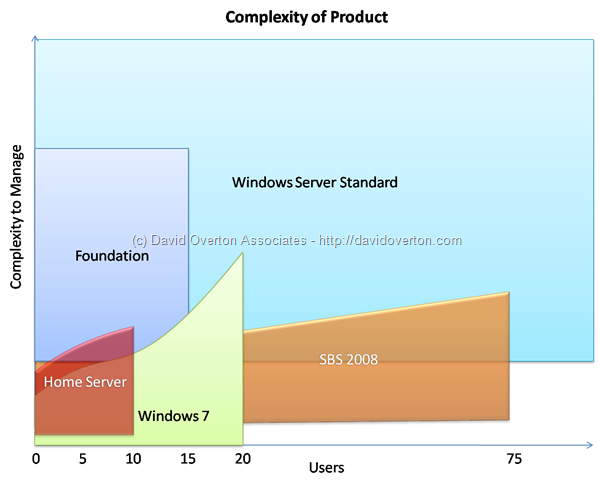
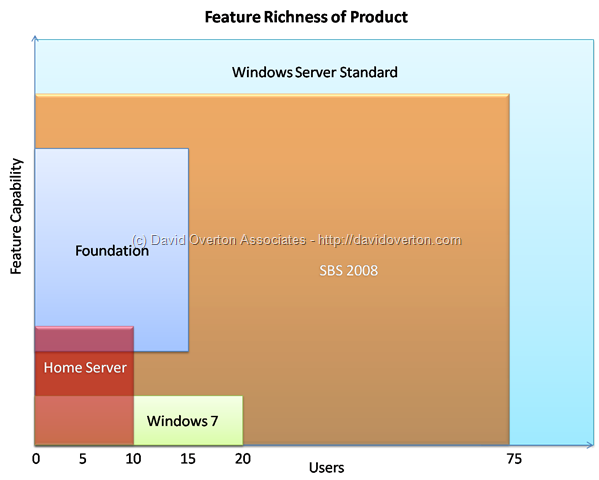
ttfn
David
Posted
Thu, Dec 31 2009 7:47 AM
by
David Overton