Having announced the SBS preview at SBS 2008 RC0 Public Preview I’ve tried to capture the SBS install process in pictures – I don’t think it needs much explanation. If you have an OEM then much of this will be resolved by the Answer kit. To find out about the OEM install process, have a look at TechNet Edge Video- SBS 2008 setup.
Other blogger's have covered the release:
http://sbs.seandaniel.com/2008/05/windows-small-business-server-2008_28.html
http://blogs.technet.com/windowsserver/archive/2008/05/28/announcing-small-business-server-2008-rc0-public-preview.aspx
http://blogs.technet.com/sbsaustralia/archive/2008/05/29/sbs-2008-public-beta-now-available-come-get-it.aspx
SBS 2008 starts with something akin to Windows Server 2008 and / or Vista Setup

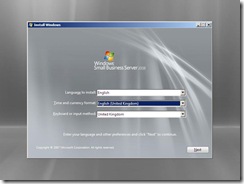



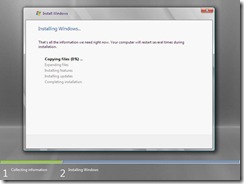

Once this is completed, there are extra steps that are specific to SBS 2008:
It is possible that your system does not meet quite the right specification – mine has less than 4GB of RAM, while not a blocker, is a warning!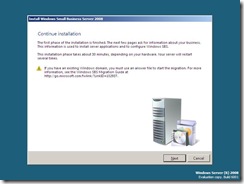
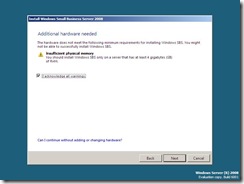
You need to set the clock correctly (time and time zone) to ensure all the certificates work correctly


Install updates is a good idea!!
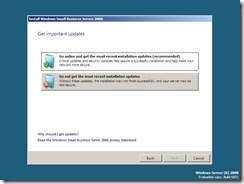
Some more installs


Enter the information about your organisation
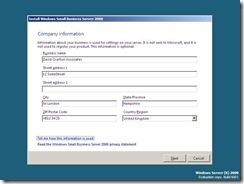

Now it tries to name your domain, user etc.
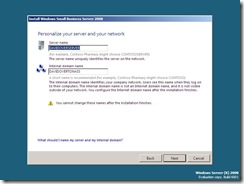



The marketing messages while install happens:





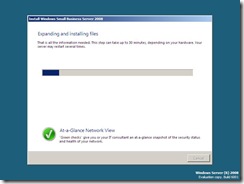




That is the setup part of the process done. The next entry will be the SBS console process to finish the install (and a few mistakes I made). See all the other SBS 2008 items at http://davidoverton.com/blogs/doverton/archive/tags/SBS+2008/default.aspx
ttfn
David
Posted
Thu, May 29 2008 10:20 AM
by
David Overton