
Today's post covers what to do when SBS says it no longer can change the WSUS settings from the console. The exact message is "Windows Small Business Server Update Service is not running because it automatically turns off if you customize Windows Server Update Services (WSUS)".
One way round this problem is to manually change all the settings in the WSUS console (from Administrator Tools, select Microsoft Windows Update Services 3.0 SP1) and change the settings as per instructions found at http://blogs.technet.com/sbs/archive/2006/07/13/441594.aspx. I'm a sort of "quick fix" kind of guy, so the easier way is to go to the same tool, but then run the wizard. The steps are:
 Start the Wizard
Start the Wizard
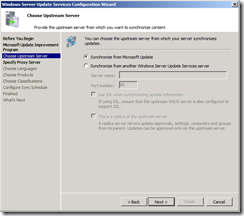 Click through the first two screens and set the updates to come from Microsoft Update
Click through the first two screens and set the updates to come from Microsoft Update
 Configure the proxy if required and press next. Then press Start Connecting. When done, press Next again.
Configure the proxy if required and press next. Then press Start Connecting. When done, press Next again.
 Select the language(s) you want to download
Select the language(s) you want to download
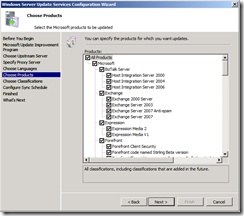 Make sure "All Products" has been ticked
Make sure "All Products" has been ticked
 Tick all the classifications - you can optionally leave out "Drivers" if desired
Tick all the classifications - you can optionally leave out "Drivers" if desired
 Set the schedule - for me, 5am is a good quiet time on my server
Set the schedule - for me, 5am is a good quiet time on my server
 Tick to begin sync and press Finish. Now SBS Console will be back on the case for you.
Tick to begin sync and press Finish. Now SBS Console will be back on the case for you.
Ttfn
David
Posted
Wed, Jul 22 2009 9:08 AM
by
David Overton